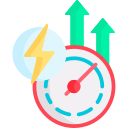Tools for Enhanced Remote Work Productivity
Chosen theme: Tools for Enhanced Remote Work Productivity. Build a smarter daily workflow with practical apps, purposeful automations, and mindful routines that help you do your best work anywhere. Expect actionable tips, mini-stories from real teams, and experiments you can try today. Subscribe, share your go-to tools, and tell us what you want tested next.

Build Your Collaboration Backbone
Slack or Microsoft Teams can become your virtual office, if channels mirror your projects and rituals. Pin key docs, use status signals like “Deep Work,” and schedule messages to respect time zones. Share wins in dedicated channels to keep morale high and updates visible.

Work Asynchronously Without Losing Momentum
01
Video Walkthroughs and Screen Recordings
Tools like Loom or Clip let you explain context with voice, cursor, and highlights. Record once, share many times, and capture questions in comments. A product manager replaced two standing syncs with five-minute demos, freeing focused hours for deeper research.
02
Documentation-First Knowledge Hubs
Notion or Confluence can hold decision logs, project briefs, and playbooks. Use templates, tags, and backlinks so knowledge stays discoverable. Encourage “leave a trace” habits, and you’ll onboard new teammates faster than any welcome meeting ever could.
03
Threading and Mentions Etiquette
Keep conversations tidy by replying in threads, summarizing outcomes, and mentioning only relevant teammates. Schedule messages, batch notifications, and use emoji reactions for quick acknowledgment. Clear norms turn chat from noisy hallway into a purposeful, searchable record of progress.



Handle Time Zones with Confidence

Smart Scheduling Links
Calendly or Cal.com reduce back-and-forth by offering pre-set windows, buffers, and questions to clarify intent. Share your agenda upfront to keep meetings short. A founder added automatic buffers and cut context-switching fatigue that had ruined their afternoons.

World Clock Planning
World Time Buddy or Spacetime shows overlap windows and daylight-saving shifts. Define team “core hours” and post them in your chat topic. When everyone sees the same time map, rescheduling feels rational, not personal, and projects glide across continents.

Meeting Hygiene with Purpose
Use pre-reads, decision owners, and timeboxed agendas. Record and transcribe in Zoom or Meet, then send notes to your project board. Cancel meetings that lack a clear outcome, and invite comments asynchronously to keep momentum without adding calendar clutter.
This is the heading
Lorem ipsum dolor sit amet, consectetur adipiscing elit. Ut elit tellus, luctus nec ullamcorper mattis, pulvinar dapibus leo.
This is the heading
Lorem ipsum dolor sit amet, consectetur adipiscing elit. Ut elit tellus, luctus nec ullamcorper mattis, pulvinar dapibus leo.


Stay Secure, Stay Reliable
1Password or Bitwarden stores strong, unique logins and shared vaults. Add authenticator apps or hardware keys for critical tools. A freelancer avoided a chaotic reset week by rotating compromised passwords in minutes using bulk update suggestions.
Stay Secure, Stay Reliable
Tailscale or Cloudflare Access creates secure tunnels without clunky gateways. Enforce least-privilege rules and device checks to protect sensitive dashboards. Performance remains crisp, and your team stops treating security as a blocker to getting real work done.
Join our mailing list